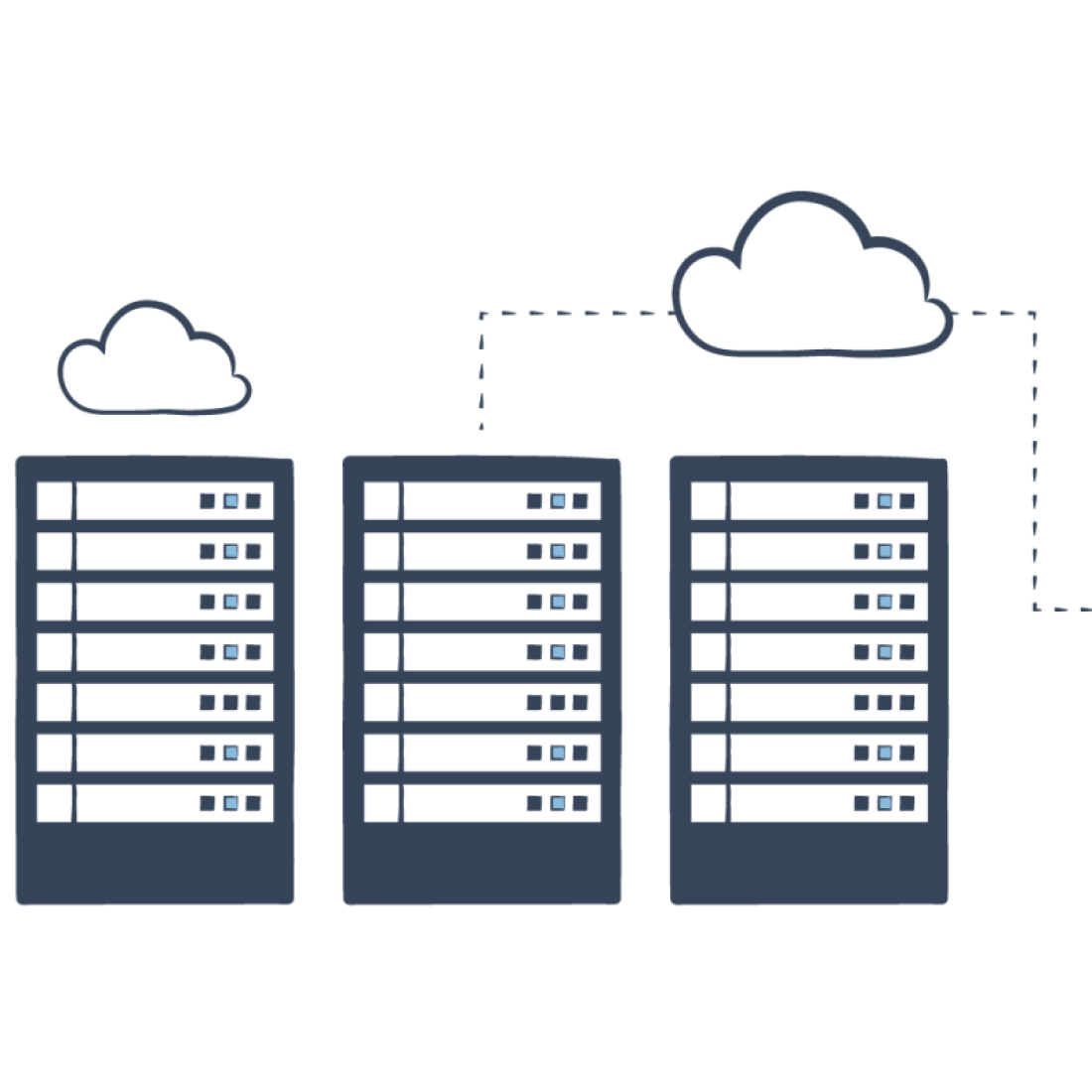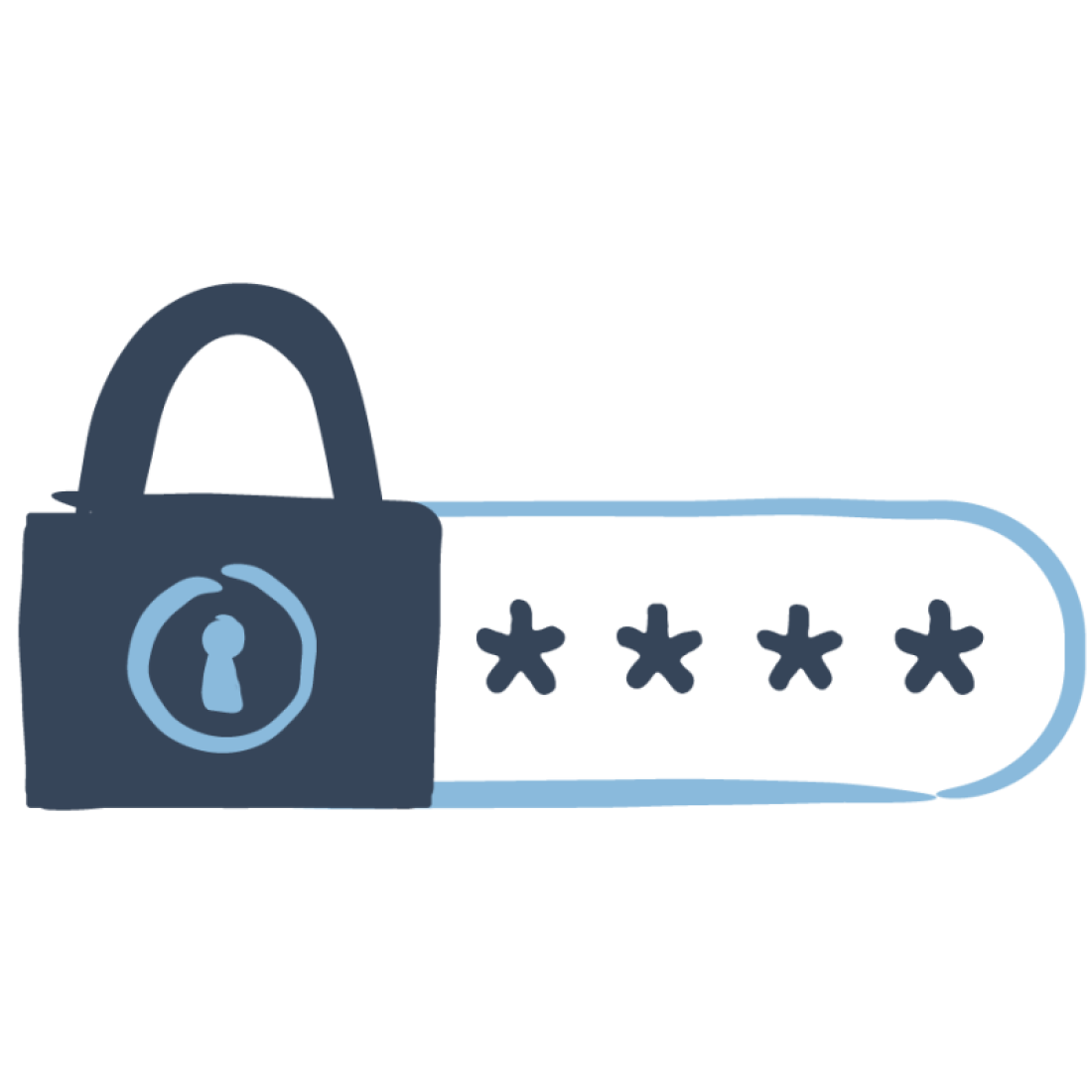You may have noticed the little padlock icon that sits in the address bar of your browser, that’s an indication that a website is secured with a digital certificate. The SSL certificate authenticates a website’s identity, establishing a secure connection between a user’s browser and the website, ensuring that private information such as personal data and login details remain confidential and protected.
As well as the padlock icon, the presence of "https" in a website's URL indicates that the website is using an SSL certificate. If your website does have an SSL certificate, it’s also worth checking if the certificate is valid and is issued by a trusted Certificate Authority (CA).